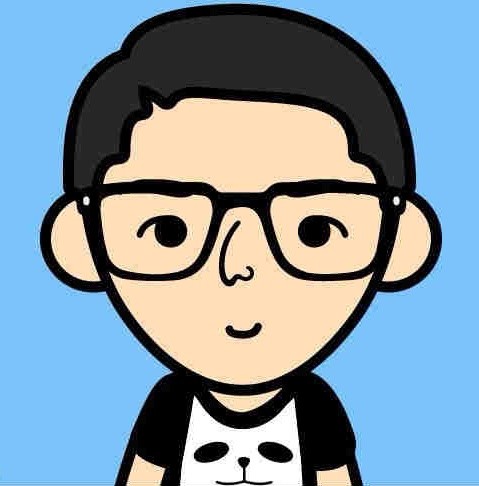Clean log scripts for armbian
Below is the clean log script of ubuntu on armbian.
#!/bin/sh
#Check the Drive Space Used by Cached Files
du -sh /var/cache/apt/archives
#Clean all the log file
#for logs in `find /var/log -type f`; do > $logs; done
logs=`find /var/log -type f`
for i in $logs
do
> $i
done
#Getting rid of partial packages
apt-get clean && apt-get autoclean
#Getting rid of no longer required packages
apt-get autoremove -y
#Getting rid of orphaned packages
deborphan | xargs sudo apt-get -y remove --purge
#Free up space by clean out the cached packages
apt-get clean
# Remove the Trash
rm -rf /home/*/.local/share/Trash/*/**
rm -rf /root/.local/share/Trash/*/**
# Remove Man
rm -rf /usr/share/man/??
rm -rf /usr/share/man/??_*
#Delete all .gz and rotated file
find /var/log -type f -regex ".*\.gz$" | xargs rm -Rf
find /var/log -type f -regex ".*\.[0-9]$" | xargs rm -Rf
#Cleaning is completed
echo "Cleaning is completed"