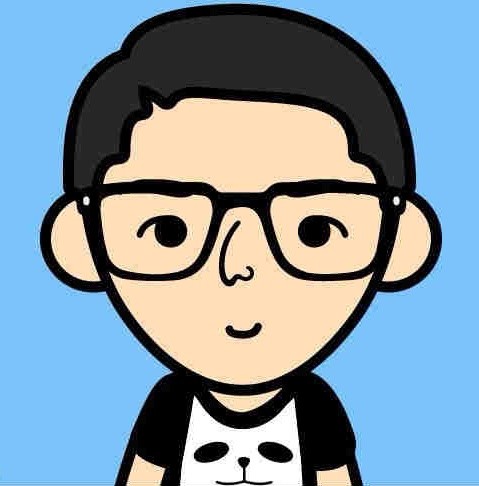python编程中得get和post请求
前提
测试用CGI,名字为test.py,放在apache的cgi-bin目录下:
#!/usr/bin/python
import cgi
def main():
print "Content-type: text/html\n"
form = cgi.FieldStorage()
if form.has_key("ServiceCode") and form["ServiceCode"].value != "":
print " Hello",form["ServiceCode"].value,""
else:
print " Error! Please enter first name."
main()
python发送post和get请求
get请求:
使用get方式时,请求数据直接放在url中。 方法一、
import urllib
import urllib2
url = "http://192.168.81.16/cgi-bin/python_test/test.py?ServiceCode=aaaa"
req = urllib2.Request(url)
print req
res_data = urllib2.urlopen(req)
res = res_data.read()
print res
方法二、
import httplib
url = "http://192.168.81.16/cgi-bin/python_test/test.py?ServiceCode=aaaa"
conn = httplib.HTTPConnection("192.168.81.16")
conn.request(method="GET",url=url)
response = conn.getresponse()
res= response.read()
print res
post请求
使用post方式时,数据放在data或者body中,不能放在url中,放在url中将被忽略。
方法一、
import urllib
import urllib2
test_data = {'ServiceCode':'aaaa','b':'bbbbb'}
test_data_urlencode = urllib.urlencode(test_data)
requrl = "http://192.168.81.16/cgi-bin/python_test/test.py"
req = urllib2.Request(url = requrl,data =test_data_urlencode)
print req
res_data = urllib2.urlopen(req)
res = res_data.read()
print res
方法二:
import urllib
import httplib
test_data = {'ServiceCode':'aaaa','b':'bbbbb'}
test_data_urlencode = urllib.urlencode(test_data)
requrl = "http://192.168.81.16/cgi-bin/python_test/test.py"
headerdata = {"Host":"192.168.81.16"}
conn = httplib.HTTPConnection("192.168.81.16")
conn.request(method="POST",url=requrl,body=test_data_urlencode,headers = headerdata)
response = conn.getresponse()
res= response.read()
print res